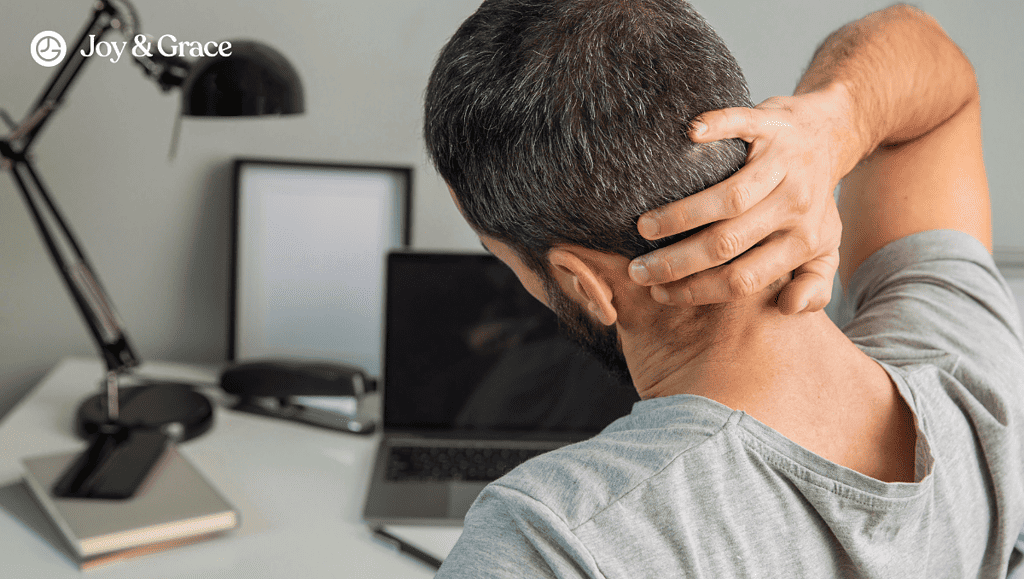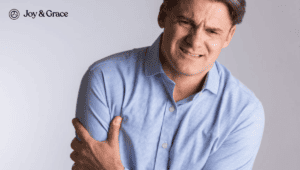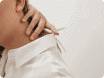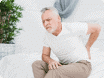If you're reading this article, chances are you spend a lot of time in front of a computer screen. Prolonged use of screens and poor posture can result in neck pain. Neck pain can be uncomfortable and even debilitating. The pain can make it difficult to focus on work or enjoy recreational activities.
But don't worry! There are simple ways to relieve your neck pain and prevent it from happening again. In this article, we'll discuss the symptoms of computer-related neck pain. We'll also give you helpful tips on how to avoid and relieve neck pain from computer use.
By the end of this article, you'll have the tools to get rid of your neck pain and get back to feeling your best.
Can Working On A Computer Cause Neck Pain?
The answer is a resounding YES. Working on a computer can cause neck pain. One of the primary reasons for neck pain from computer use is posture. The head and neck are not meant to be in a forward position for extended periods.
Unfortunately, that is the position many computer users find themselves in. The further forward the head is, the greater the muscle strain.
Another factor to consider is the lack of movement. Sitting for prolonged periods, slouched over a computer, can cause a lack of blood flow and oxygen to the neck muscles. This can lead to muscle fatigue and inflammation, which can then cause pain.
A study found that doing computer work for an hour decreases oxygen and blood flow in the trapezius muscle in the upper back and neck area.
Additionally, computer screens are often positioned too high or too low. This causes your neck to bend at an angle that strains the muscles. This can lead to upper back and shoulder pain as well.
With the rise of technology, a new term has emerged concerning neck pain caused by extended screen time: "tech neck" or "text neck."
What Causes Tech Neck?
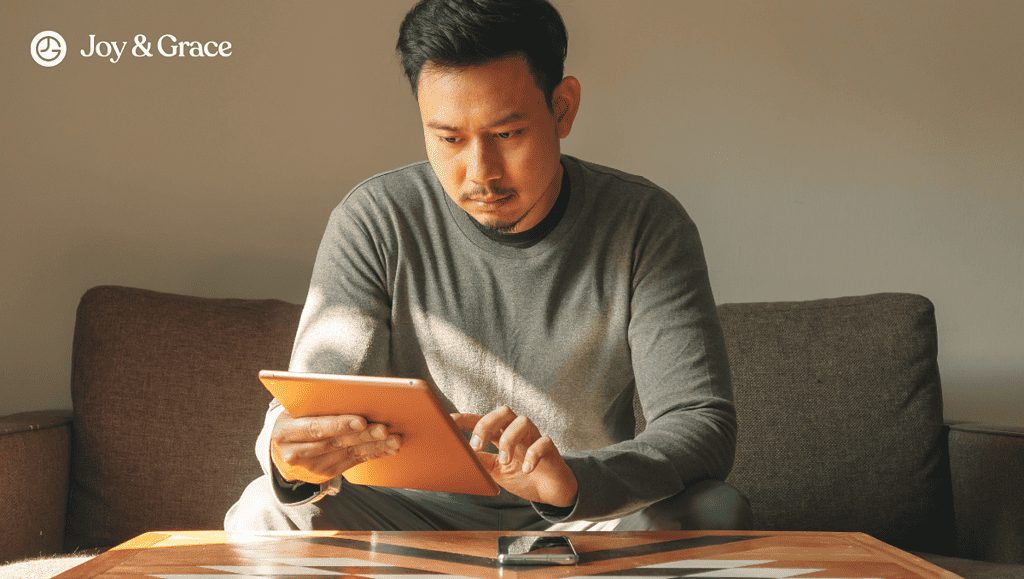
While most people use both terms interchangeably, "tech neck" is a more general term that refers to neck pain caused by the use of digital devices, including computers and gaming devices. Tech neck, or computer neck, is a common modern ailment affecting people working long hours on computer screens.
The primary cause of tech neck is the prolonged forward bending of the head and neck for an extended period. This puts a lot of strain on the neck and shoulder muscles. Holding the head in this awkward position increases the weight it bears. This significantly strains the joints, ligaments, and muscles, leading to pain and discomfort.
Additionally, you tend to hunch over your screens when working for extended periods of time. This can lead to rounded shoulders and chest&abdominal muscle tightness, which may also contribute to neck pain.
How Do You Get Text Neck?
On the other hand, text neck is the term used to describe neck pain caused by constantly looking down at a mobile device, such as a cell phone or tablet.
When we look down at our devices, our necks, and spines are not in the correct alignment, which puts extra strain on our muscles, tendons, and ligaments. This can happen when you're texting or reading your favorite Joy & Grace article.
What Science Says About Text Neck
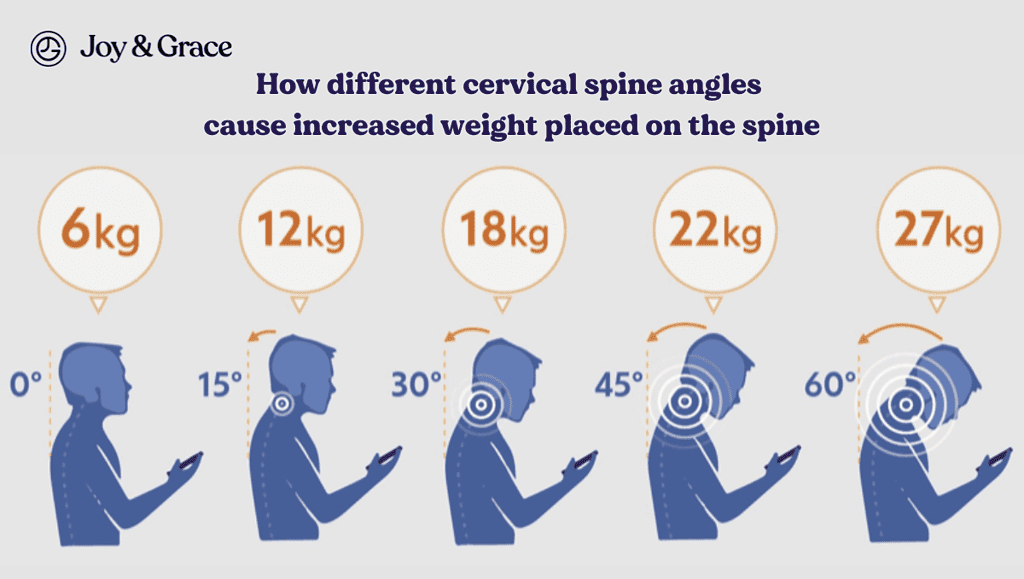
The average cervical spine angle when texting ranges from 33 to 45 degrees. This forward head posture can place significant weight on your spine.
According to a study, the amount of weight increases as the degree of flexion in the neck increases. At a neutral position, an adult's head weighs approximately 5 kg (11 pounds). However, when flexed at a 15-degree angle, this can double to 12 kg (27 pounds). At a 30-degree angle, the head's weight increases to 18.14 kg (40 pounds); at a 45-degree angle, it increases to 22.23 kg (49 pounds).
This added weight can cause inflammation of the tissues in the neck. This inflammation may result in permanent injury and increased spine curvature.
Children, who have larger heads in proportion to their body size than adults, are particularly at risk for neck damage caused by forward head posture.
According to a report, the prevalence of neck pain is now shifting to affect children and teenagers due to the increased use of mobile devices.
Although numerous studies support the relationship between neck pain and tech neck, some studies refute the claim. According to one study, text neck was not associated with increased prevalence, frequency, and intensity of neck pain. Another study found no link between forward head posture and neck pain or headaches.
Lastly, a review found a relationship between forward head posture and neck pain in adults but not in teenagers.
What Are The Symptoms Of Tech Neck?
The forward head posture behind “tech neck” can put extra pressure on the muscles, joints, and nerves in your neck, leading to symptoms like:
- Neck Pain
- Stiff Neck
- Headaches
- Tingling or Numbness
- Fatigue
- Poor concentration
Can Neck Pain From Computer Use Cause Permanent Damage?
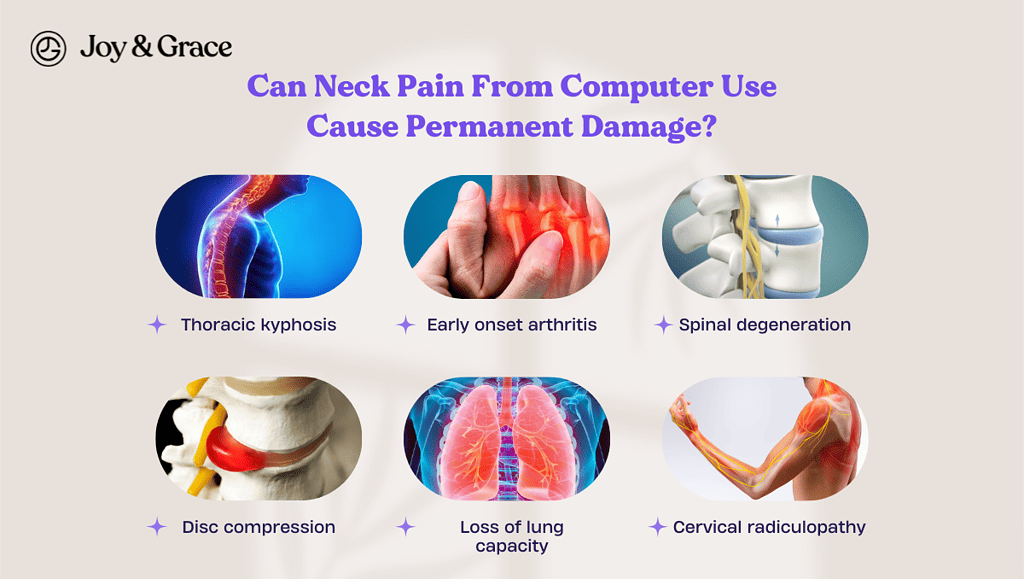
If left untreated, tech neck may lead to the following:
- Thoracic kyphosis
This is when your upper back is hunched forward, often caused by sitting with a bad posture. This condition can lead to the formation of a hump behind your neck.
- Early-onset arthritis
This is when your joints become inflamed, causing pain and stiffness.
- Spinal degeneration
Spinal degeneration is a condition where the discs, joints, and bones in your spine wear down over time, causing pain and stiffness.
- Disc compression
Disc compression is a condition where the spinal discs are compressed or squeezed, leading to discomfort and pain in the back or neck.
- Loss of lung capacity
Poor posture can also affect your ability to breathe properly by compressing your chest and lungs. This may also worsen your neck pain.
- Cervical radiculopathy
This is when a nerve root in your neck gets compressed, causing pain, numbness, and weakness that can radiate down your arm.
How Do I Fix My Neck Pain From My Computer?
There are many things you can do to relieve and fix your neck pain from your computer. These can include:

- Apply heat or cold
Applying heat or cold to your neck can help relieve pain and inflammation. Try using a heating pad or ice pack for 15-20 minutes at a time.
- Massage
Gently massaging your neck can help loosen tight muscles and relieve pain. You can use your fingers or a massage ball to apply pressure to the affected area.
- Over-the-counter pain relievers
Over-the-counter pain relievers, such as ibuprofen or acetaminophen, can help relieve pain and reduce inflammation.
- Proper posture
Improving your posture while using your computer can help relieve neck pain. Sit up straight, keep your shoulders relaxed, and avoid hunching over your computer or slouching in your chair.
- Acupuncture
Acupuncture may also help relieve neck pain by targeting certain pressure points on the neck.
- Consider seeing a healthcare provider
If your neck pain persists or is severe, consider seeing a healthcare provider for further evaluation and treatment. They may recommend physical therapy or prescribe stronger pain medications. They may also perform a nerve block.
The main goal is to relieve tension from your neck muscles. You can also achieve this through various stretches and exercises.
How Do I Relieve Neck Tension From My Computer?
We have a comprehensive list of exercises that help ease tension in your neck and other surrounding muscles. However, here are some quick exercises you can do (even at work!) to relieve neck tension from your computer:
- Begin by placing a finger on your chin. This will help you ensure that you're doing the exercise correctly.
- Gently pull your chin and head back towards your neck.
- Hold this position for 5 seconds, feeling the stretch in the sides of your neck and at the base of your head.
- Slowly release the stretch and return to your starting position.
- Repeat.
- Begin with your head facing straight ahead.
- Slowly turn your head to one side until you feel a stretch in your neck and shoulder.
- Hold the stretch for 15-30 seconds, feeling the tension release.
- Slowly turn your head back to face straight ahead.
- Repeat the stretch on the other side, turning your head to the opposite side until you feel a stretch in your neck and shoulder.
- Hold the stretch for 15-30 seconds, feeling the tension release.
- Slowly turn your head back to face straight ahead.
- Repeat.
- Begin with your head and neck relaxed and in a neutral position.
- Lift or shrug your shoulders as high as possible, as if you're trying to reach your ears. Keep your head and neck still.
- Hold this position for 1-2 seconds.
- Return your shoulders to the relaxed position.
- Repeat the exercise.
- Begin by relaxing your head and neck in a neutral position.
- Lift or shrug your shoulders without moving your head and neck.
- Move your shoulders in a circular motion, squeezing your shoulder blades together to pull them backward.
- Relax your shoulders to return to the starting position.
- Repeat the circular shoulder motion, but this time in the opposite direction.
- Sit or stand with good posture, keeping your back straight, and your shoulders relaxed.
- Slowly tilt your head to one side, bringing your ear towards your shoulder.
- Hold the stretch for 30 seconds, feeling the stretch in the muscles on the opposite side of your neck.
- Slowly return your head to the starting position.
- Repeat the stretch on the other side.
- For an extra stretch, put your hand on top of your head on the same side you are tilting towards, and apply gentle pressure to increase the stretch.
- You can perform this stretch while sitting down or standing up.
- Begin with your back straight and your head aligned over your shoulders.
- Bring your chin down towards your chest, feeling the stretch in the back of your neck.
- Hold this position for 15 to 30 seconds.
- Slowly bring your head back up to the starting position.
- Tilt your chin up towards the ceiling and move the base of your head towards your back, feeling the stretch in the front of your neck.
- Hold this position for 10 seconds.
- Return your head to the starting position.
- Repeat.
How Do I Stop My Neck And Shoulders From Hurting When I Sit At My Computer?

Prevention is always key when it comes to neck pain. The good news is that there are plenty of steps you can take to alleviate this pain and prevent it from happening in the first place. Here are a few tips to help you stop your neck and shoulders from hurting when you sit at your computer:
1. Adjust Your Posture
The first and most important step to prevent neck and shoulder pain when sitting at a computer is to ensure that your posture is correct. We’ll talk more about this later.
2. Take Regular Breaks
Sitting in the same position for long periods can cause pain and neck stiffness. Taking frequent breaks every 45 minutes to an hour can help relieve muscle tension and allow you to move around. So, take a walk, grab some water, and allow your muscles to limber up and shake off that stiffness.
3. Stretch Your Muscles
Try doing the stretching exercises we mentioned earlier during your break.
4. Invest in Ergonomic Equipment
Investing in ergonomic equipment can help to prevent neck and shoulder pain.
We have an in-depth article here if you want to read even more about these measures.
How Can I Sit At My Desk Without Neck Pain?
Sitting correctly is key to maintaining a healthy spine and preventing neck tension. Always keep your feet flat on the ground and your back straight. Also, make sure that your eyes are level with the screen. Don't lean forward and hunch over while typing.
When it comes to your computer and workspace, there are a few additional tweaks you can make to your setup to reduce neck strain. These include:
- Adjusting your computer screen
If your computer screen is too high or too low, it can cause neck pain. Make sure your screen is at eye level so you don't have to look up or down to see it. Use a stand or stack of books to raise your screen to the right height if necessary.
- Position your mouse and keyboard properly
Ideally, your keyboard and mouse should be close enough to your body that you don't have to reach forward to use them. This can help avoid strain on your neck and shoulders.
You should be able to type and navigate your mouse with your elbows at approximately 90-degree angles. Your wrists should also be straight and relaxed, not bent.
- Use a supportive chair
Your chair can make a big difference in preventing neck pain. Look for a chair with good back support and adjustable armrests. Make sure your chair is at the right height, so your feet are flat on the ground, and your knees are at a 90-degree angle.
- Use a Neck Pillow
A neck pillow supports the neck while sitting at a computer, which can help reduce tension and pain. Invest in a good-quality neck pillow and place it behind your neck while you work. Just make sure not to doze off!
Why It Matters To Have Good Posture While Sitting
Good posture refers to the alignment of your body from head to toe. More specifically, it means keeping your shoulders relaxed, your spine aligned in a neutral position, and your feet flat on the ground. When you sit with good posture, your body is in a position that minimizes stress and strain on your muscles and joints.
But why does good posture matter so much? Here are a few reasons:
- It reduces neck and back pain
When you sit for prolonged periods with poor posture, it can lead to neck and back pain. This is because your body is not optimally aligned, and your muscles are working harder than they need to. By maintaining good posture, you can reduce the likelihood of developing pain in these areas.
- It improves your breathing
When you slouch or hunch over, you're constricting your lungs and limiting your ability to take deep breaths. Good posture opens up your chest and allows you to breathe more deeply and efficiently.
- It boosts your mood and energy levels
Believe it or not, good posture can actually have an impact on your mood and energy levels. Research has shown that sitting up straight can lead to increased feelings of confidence, energy, and positivity. Now you know what you need to do the next time you need to power through that project or tackle that deadline.
In conclusion, good posture is essential for maintaining optimal health and well-being. Whether sitting at a desk all day or just relaxing at home, ensure you're taking care of your body by practicing good posture. Your neck (and the rest of your body) will thank you for it!
Can Tech Neck Be Reversed?
The short answer is yes, tech neck can be reversed. However, the process of reversing it requires effort and consistency. The truth is that the time it takes to fix tech neck varies from person to person. However, with the changes and prevention methods, you can reduce the pain and discomfort from computer use.
How Long Does It Take To Fix Tech Neck?
How long it takes to fix tech neck depends on the severity of your condition and how much effort you are willing to put into treating it. For some people, a few weeks of regular stretching and exercise can make a significant difference. It may take several months of consistent effort for others to see a lasting improvement.
In one case report, the patient’s neck pain was reduced after one month of cervical manipulation and lifestyle changes.
While fixing tech neck may take time, staying optimistic and committed to the necessary lifestyle changes is important.
Takeaway
Neck pain from computer use can be a common and frustrating issue, but you can try several simple techniques to alleviate it.
By making little changes and adding some exercises, you can help reduce tension and strain in your neck muscles and improve your overall comfort and productivity at the computer. With these tips and a little awareness, you can take control of your neck pain and promote a healthier, happier workday.