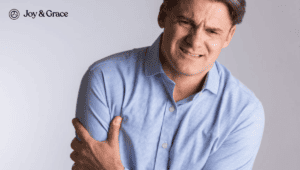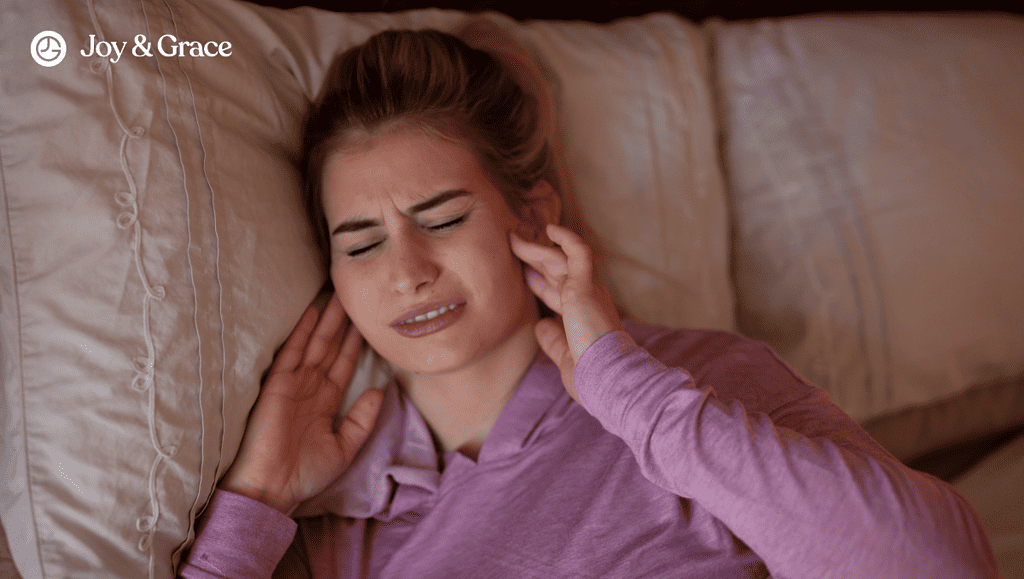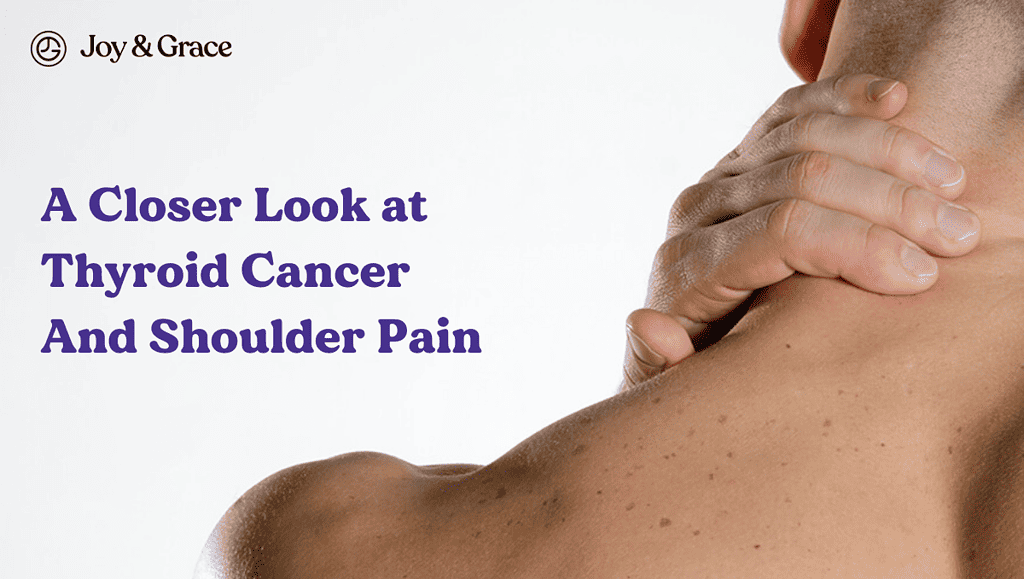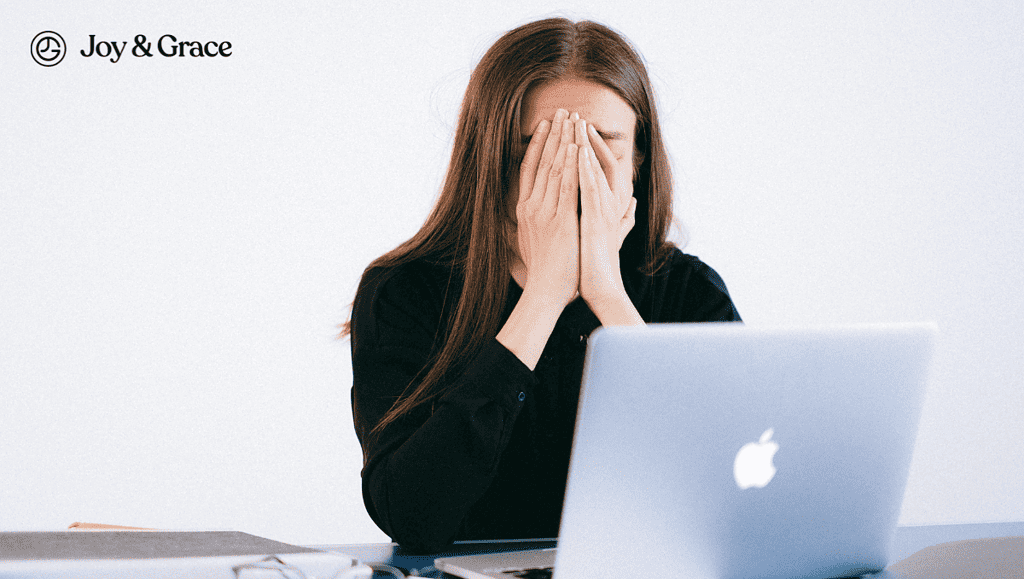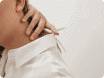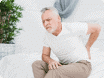You're not alone if you've ever walked away with an achy neck or tense shoulders after being hunched over at a desk all day.
But here's the good news: you don't have to live with constant neck pain and discomfort, even if you spend all day working at your desk.
In this blog post, we'll talk about why you might have neck pain from sitting at your desk and what you can do to fix your health and your day.
Let's dive in.
Can Sitting at a Desk Cause Neck and Shoulder Pain?
The short answer is yes. Evidence shows that prolonged sitting and poor posture at a desk can often lead to bothersome neck and shoulder pain.
In a world where technology is everything, many of us spend a lot of time sitting (or, more often, slouching) in front of a computer. Statista says that in 2021, Americans spent an average of 8 hours and 5 minutes with digital media. This is an increase of about 11 minutes from the year before.
Slouching, craning your neck forward, and holding your arms out rather than close to your body can strain your neck and shoulder muscles. This often results in a condition known as "tech neck," which is becoming increasingly common in today's digital world.
Why Is 'Tech Neck' Bad for Me?
Tech neck, also called "text neck" or "computer neck syndrome," is a synonym for pain and discomfort in the neck and shoulders from hunching over a computer or phone for long periods. It’s important to note that these are casual terms and not an official medical diagnosis.
Anyway, to understand how and why this is a problem, we need to break down how our body holds itself up:
“Posture” describes how your body resists gravity by remaining upright as you stand, sit, or move.
To gain insight into posture shifts, we can segment the body into four primary areas:
- Head and neck
- Upper body, encompassing arms, shoulders, and upper back
- Lower back and hips
- Legs and feet
Misalignment in any of these segments, in relation to the spine, can contribute to issues like “tech neck” and other musculoskeletal discomforts.
The leading cause of text neck is forward head posture (FHP). It occurs when the head sticks out in front of the body. It arises in moments like:
- Looking down at your phone or
- Viewing a computer while tilting your neck and pushing your head forward to see clearly
The bottom line is this: sitting at a desk with bad posture and poor body alignment can definitely strain your neck. This can eventually affect:
- how you move, stand, and breathe,
- how your blood flows,
- how you digest food and even
- how your nerves work.
What Are the Symptoms of Tech Neck?
Recognizing the symptoms of "tech neck" is the first step towards addressing it. Some of the symptoms include:
- Chronic neck pain: you might have persistent neck discomfort that radiates towards your shoulders and down your arms. It often feels like a dull ache that worsens with time spent sitting at the desk, especially if you have poor posture.
- Frequent headaches, such as tension headaches and migraines. These typically originate at the back of the head and may also radiate towards the forehead. The pain can range from mild to severe and may be persistent or intermittent.
- Shoulder tightness: tightness may extend to the upper back, leading to back pain. Over time, this stiffness can make it difficult to turn your head freely.
- Eye symptoms: eye strain, nearsightedness, or dry eyes—are some of tech neck's most frequent eye symptoms. Eye symptoms are common because your eyes focus on nearby objects while working at a desk.
Experts say that if not appropriately addressed, tech neck may lead to long-term changes in your spine, ligaments, and muscles. These changes may only be apparent later in life.
Having the correct posture at your desk, setting up your workspace ergonomically, and moving around during the day can all help ease these symptoms. We'll talk about these in more detail further down in this article.
How Does Poor Posture Contribute to Neck Pain at My Desk?
As we mentioned earlier, an abnormal change in the position of any of the four areas of your body is what defines poor posture.
Abnormal positioning includes:
- sitting hunched over or slouching
- forward head position (as described earlier)
- crossing your legs at the ankles or knees
- placing your elbows out and away from your body
- sitting in a way that exaggerates the natural curves of your spine
These sitting positions can put unnecessary pressure on your neck, shoulder, arm, and back muscles, causing strain over time.
For the best desk posture to avoid neck pain, keep your
- computer at eye level,
- lean back in your chair to support your back, and
- keep your feet flat on the floor.
This 'neutral position' keeps your body aligned, reducing the strain on your neck, back, and shoulders.
Now, let’s discuss some good posture tips that have been shown to help keep your neck and back from hurting while at your desk.
How Do I Stop My Neck From Hurting When I Sit at My Desk?
If your neck is aching from sitting at your desk all day, you can take a few simple yet effective measures to ease the strain. These include:
- Practicing good posture
- Adjusting your monitor or laptop height and keyboard placement
- Standing more
- Limiting phone and computer screen use
- Walking around and taking frequent breaks
- Doing exercises outside the office
Now, let's dive deeper into these measures.
How Can I Improve My Desk Posture To Avoid Neck and Back Pain?
Maintaining the best desk posture is essential to avoiding neck and back pain. You can achieve this by improving your posture and workstation.
- Use ergonomic equipment and adjust to your needs.
Investing in furniture to prevent discomfort and pain can significantly reduce back and neck pain from sitting at a computer all day. An adjustable chair that supports your lower back and lets you keep your feet flat on the floor, and your knees at a 90-degree angle can make a big difference. Other examples of ergonomic equipment include standing desks, ergonomic keyboards, wireless mice, and laptop stands.
- The height of your desk should be relative to your elbows when you're sitting with forearms and wrists parallel to the floor.
Having your desk too high might force you to raise your shoulders, causing neck and shoulder pain. In contrast, a desk that is too low might cause you to droop downward, straining your neck.
Alternatively, you could invest in a standing desk, which can be adjusted for sitting or standing. Ensure your desk is at elbow height and your monitor remains at eye level.
- Keep your shoulders relaxed, not hunched up near your ears.
Using a headset for phone calls can help prevent painful shoulder scrunching. Remember to keep the items you frequently use within a comfortable arm's reach to avoid overstretching.
- A monitor positioned at eye level can help prevent neck pain while sitting at a desk.
Overextending your neck and leaning forward can contribute to the strain. This keeps your head and neck in a neutral position and will help prevent neck pain while sitting at a desk. If your screen is too far away, it may prompt you to lean forward, causing neck pain. So, remember, your screen should be an arm's length away. We will discuss more about adjusting your laptop in the next section.
- Ensure that your keyboard and mouse are close to each other and within easy reach.
Keep your wrists straight and your upper arms close to your body to reduce shoulder and arm strain.
- Regular breaks are another essential way to reduce neck pain while sitting at a desk.
Every 30 minutes, stand up, stretch, and move around. It might seem small, but it will relieve neck muscle tension, promote better circulation, and help you maintain good posture for longer.
We know it can be hard to keep this posture for several reasons, like if your desk and chair don't give you enough support or if you forget because you're stressed at work. But constant practice and even setting regular reminders might help.
Are Standing Desks Better for Neck Pain?
Standing desks are not a definitive solution to neck pain from spending long hours at a desk. Despite potentially reducing the risk of poor posture, standing for extended periods can still lead to muscle and joint discomfort.
Experience with these workstations has shown that it's not so much about standing but rather about moving regularly.
So, the best way to reduce neck pain while sitting at a desk is to change your posture frequently instead of switching to a solely standing position.
How Long Should I Take Breaks When Sitting at My Desk?
We would recommend taking a 10 to 15-minute break for every hour spent sitting at your desk.
Some authors suggest that to reduce musculoskeletal problems in general, employers should stimulate physical activity during this leisure time. That may minimize musculoskeletal discomfort in the working population, particularly sedentary workers.
So try to stand up, stretch, or gently move your neck during this period. Wiggling your fingers and toes can also help increase circulation.
These short, frequent breaks can help release tension in your back and neck and promote better circulation.
You can also integrate simple stretches that involve your whole body to make the most of these breaks. A quick walk around the office - even just to the water cooler and back - can do wonders for preventing neck pain from sitting at a desk all day.
Remember, consistency is vital. Making regular breaks and good posture a habit will make it easier to maintain over time. The goal is to keep your body moving as much as possible throughout your workday.
How Posture Exercises Help Relieve Neck Pain From Sitting at a Desk
Strengthening the neck, back, shoulders, and core muscles can help ease neck pain caused by long periods at a desk.
These posture exercises relieve neck pain in the following ways:
- Muscle activation: Sedentary behavior, like sitting at a desk for extended periods, can lead to loss of muscle mass. Posture exercises activate and strengthen neck, back, and shoulder muscles. This, in turn, improves neck pain and discomfort.
- Increasing flexibility: The combination of regular strength-training exercises and stretches increases flexibility. This flexibility can help reduce strain on the neck.
- Promoting blood flow: Exercise, in general, promotes better blood circulation. Improved blood flow can help alleviate muscle tension and pain.
- Correcting alignment: Over time, bad sitting habits can lead to misalignment in the spine. Posture exercises can help realign the spine, which in turn can reduce strain on the neck.
- Improving awareness: Regular posture exercises can make you more aware of your posture throughout the day, which can help you self-correct and reduce the risk of pain.
Exercises That Can Help Relieve Neck and Shoulder Pain From Sitting at a Desk
Regular exercise can help prevent muscle tension and improve muscle strength and flexibility.
So, in the long run, regular exercise can make shoulder and neck pain less likely.
According to a clinical questionnaire, a year of neck strengthening with elastic bands or endurance training significantly improved the health-related quality of life for 180 female office workers with chronic neck pain.
Many exercises can help relieve neck and shoulder pain from sitting at a desk. Here are some examples:
- Wall Push-ups:
- Stand a few feet away from a wall.
- Place your hands on it at shoulder height and slightly wider than shoulder width, and perform push-ups.
- Repeat for up to 3 sets of 10 repetitions.
- Superman Pull-ups:
- Lie face down on the floor, a yoga mat, or a carpet for comfort.
- Place both arms at your side, hands level with your face, palms facing down.
- Push your tongue to the roof of your mouth to help stabilize the muscles in the front of your neck.
- Pull your shoulder blades together and lift your hands off the floor.
- Keep your elbows tucked to your sides.
- Now, lift your forehead off the ground, keeping your eyes pointed at the ground directly below your head (do not look up)
- Extend your arms forward and then drive them down to your hips
- Repeat for up to 3 sets of 10 repetitions.
- Forward Fold:
- Stand with your feet flat on the floor and hip-width apart.
- Keep a slight bend in your knees and fold your upper body forward at your waist.
- Now, allow your arms to hang down toward the floor.
- Tuck your chin and let your head hang heavy.
- Hold for up to a minute. You may rock gently from side to side.
- Begin to roll up to standing, vertebra by vertebra, slowly.
Yoga and resistance band training are additional exercises you can do as part of your routine.
You can do these exercises to eliminate neck pain or as part of your regular workout to strengthen your muscles and ensure good posture.
What Are Some Quick Stretches I Can Do at My Desk to Reduce Neck Pain?
Here are some stretches you can do in under 5 minutes right at your desk:
- Head Turn: Slowly turn your head to one side until a stretch is felt. Hold and then slowly twist in the other direction. Repeat this a few times.
- Neck Rolls:
- Start by gently leaning your head to one side.
- Slowly make circles with your head by moving it clockwise up to 10 times.
- Now, repeat in an anti-clockwise direction.
- Neck Tilt:
- With a straight posture, slowly tilt your head toward your shoulder.
- Keep your shoulder down, away from your ear.
- Hold for a moment, then slowly tilt to the other side.
- Do this a few times.
- Shoulder Rolls:
- Start by sitting upright in your chair with your back supported.
- Roll your shoulders in a backward circular motion ten times,
- Then switch to forward circles and repeat ten times as well.
- Do this as frequently as you need to throughout the day.
- Chest Openers:
- Stand up straight and interlock your fingers behind your back.
- Push your chest out, hold for 30 seconds, release, and repeat.
- Desk Angels:
- Sitting at your desk, keep your feet flat on the ground and your back straight.
- Lean your back and head against your chair, and extend your arms wide.
- Slide them up and down, like making a snow angel.
Alternatively, you may do this standing with your back against a wall.
- Seated Twist:
- While sitting in your chair, keep your feet flat on the floor.
- Twist your upper body to one side, using your arm on the back of the chair to deepen the stretch.
- Hold, then repeat on the other side.
These exercises may seem simple, but they can effectively relieve shoulder and neck pain from a long day of sitting at a desk. It would help if you did these exercises as often as possible during your day for the best results.
How Long Does It Take to Get Rid of Tech Neck?
The duration for alleviating 'tech neck' symptoms can vary widely among individuals, ranging from a few weeks to several months.
It depends on a multitude of factors, including:
- the degree of your neck pain,
- how long you've been suffering from it,
- how often you perform the posture exercises and practice good desk posture
If your symptoms don't improve despite maintaining good posture and making the changes suggested above, or if symptoms worry you, please see a doctor.
In the next section, we'll look at what symptoms should prompt you to see a doctor.
When Should I See a Doctor?
If you're in constant pain, seeing a doctor for a proper assessment is a good idea. You should also check with your doctor before starting any exercise program.
Your doctor will take a complete history and perform a physical examination to rule out any serious underlying reasons for your pain. They may then decide to do more tests, offer you pain relief and lifestyle advice, or even refer you to a physical or occupational therapist.
If you're experiencing any of the symptoms listed below, please schedule an appointment with your doctor as soon as possible.
- Tingling, numbness, or weakness in one arm, along with the pain. This could indicate that a herniated disc is compressing a nerve in your neck.
- Neck pain that spreads down to your lower back
- Pain that doesn't get better despite posture adjustment or gets worse
Takeaway
In our digital age, neck pain resulting from extended hours at a desk has become increasingly common. But you're not alone in this struggle. Many individuals are feeling the strain due to suboptimal postures and insufficient breaks.
Fortunately, alleviating this discomfort is within reach. Start by ensuring your workspace is ergonomically sound—adjust monitor heights, chair support, and equipment layout.
Incorporate short, regular stretches throughout your day, and remember the value of taking breaks to move around.
Consistency in these habits can lead to noticeable improvements.
Yet, if you find the pain continues or becomes more severe, don't hesitate to seek guidance from a health professional. Your well-being is paramount, and with a few proactive measures, you can enjoy a more comfortable and productive work environment.